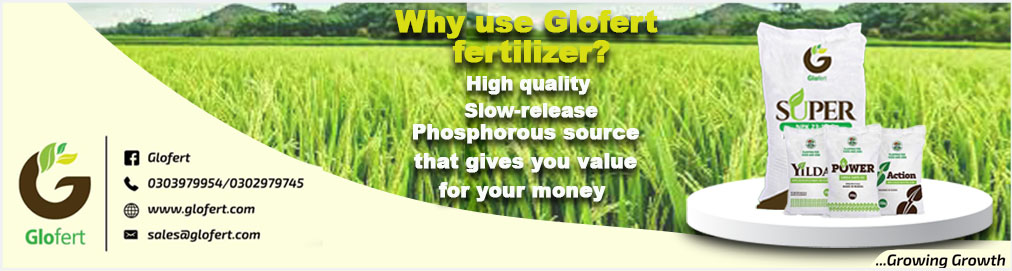10 Phone Photography Tips
1) Clean your lens
(Self-explanatory)
2) Manual mode
Usually, the white balance might do this to your sunset photos.

Because your phone is trying to balance out all the colors in order for it to look as ‘natural’ as possible. But that’s not what we want. We’re artists. We don’t want to be restricted by some nonsense.
That’s why it’s important to take the time to learn how to shoot in Manual.
Because if you do, you can achieve something like this.

You can get a similar outcome by changing your white balance to ‘cloudy’, or just by playing around with the white balance on your phone until you get your desired result.
3) Enable the grid lines
It’s an easy way to give you guidance. It helps with the rule-of-thirds. But don’t let it restrict you. It merely serves as a guide.

4) Exposure
Most phones usually overexpose of photos. Make sure you adjust it manually to capture the picture you want.


5) Negative space
This can lead to more simplistic pictures which can look very pleasing.

6) Keep it simple
Allow it to be simple.
Don’t overwork it.
Don’t overthink it.
Allow mother nature to be the true artist. Allow her to do the work. You’re just the photographer.
When we’re young or new to a craft, we tend to overwork it. Because we’re given all this information, all this knowledge, all this skill – and we feel we have to use all of it.
But if you look at the truly great artists of the world, they make it look so simple, don’t they?
They just allow it to be simple.
– Inspired by Marco Pierre White
7) Leading lines
A leading line helps guide a viewer’s eye. This is usually done in the form of a road or river, but there are many ways to do this. Just get creative.


8) Avoid zooming in
This can make your photo very pixelated. Try to avoid it. If you must – do it very slightly.
Unless your phone has a telephoto lens(it allows you to zoom in without losing quality), then, by all means, enjoy zooming in.
9) Perspective
You’re taking photos. You’re creating art. Don’t place yourself in a box. Use your imagination. Shoot-up, -down, -sideways. Get on the ground. Climb a tree. Get creative.
10) External macro lens

Buy the cheapest external macro lens you can find. It usually comes with two lenses. One is a macro lens, the other a wide-angle lens.
You can have fun with both, but I enjoy the macro lens the most.

I’ll leave you with these final words.
Experiment more, copy less.
“You must be imaginative, strong-hearted. You must try things that may not work, and you must not let anyone define your limits…” – Auguste Gusteau
Once again, what you’re creating is ART.